Beelink Mini S N5095
The low end of a mini PC.
Beelink Mini S N5095 is actually not the lowest end. One with N4000 CPU would be the lowest, but this is pretty far down on the bottom of the barrel, and you will soon see why.

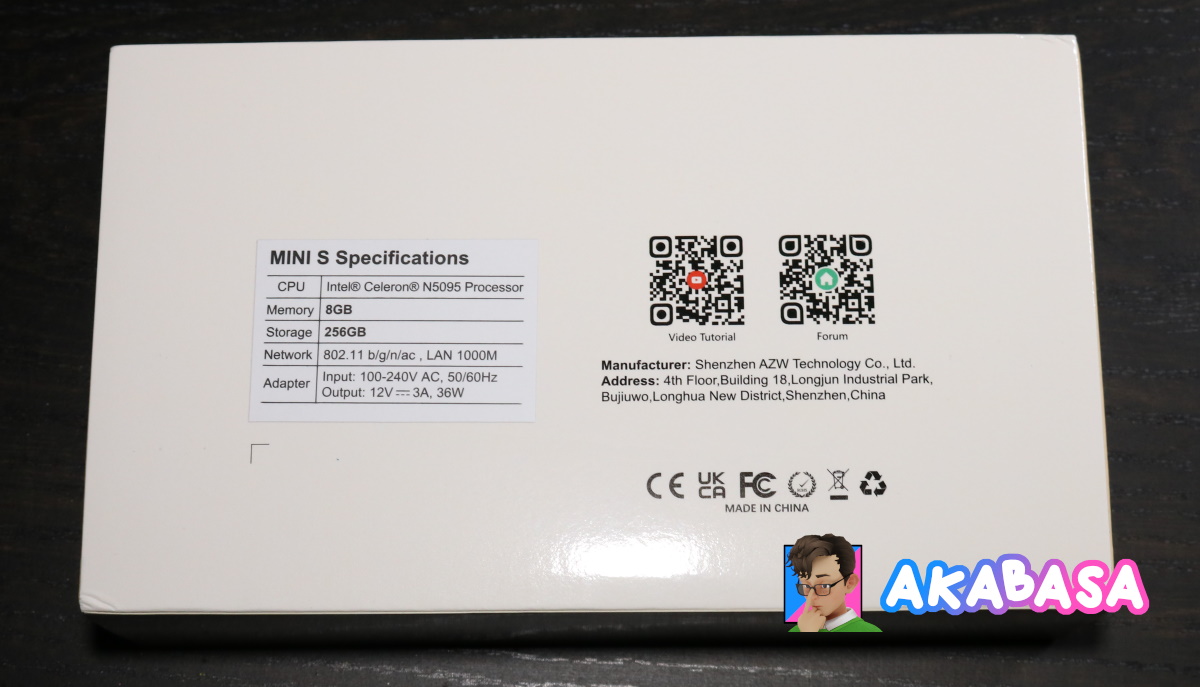
Costing just 210 CAD, for me at least, you can go cheaper if you choose 128GB SSD which goes 190 CAD at the time of this writing.
This mini PC is identical to Intel’s NUC in size and shape which is 10cm by 10cm.

The tiny box is packed with content. It comes with 36 watt wall adapter (12v, 3A) and two short length HDMI cables. The shorter cable is just only 5cm in length. The longer one is about 15cm. A wise choice of cables, I’d say since you’d place this near a monitor or even on its back.

The entire case is made of plastic, including the bottom. It’s not a big surprise, given the price point. The real surprise is that the m.2 slot is SATA only. It does not support nvme. Again, not a huge deal breaker since our eyes can’t probably tell the difference but would have liked nvme option regardless since m.2 SATA drives are on their way out of the market.
There aren’t many choices for it, and I fear it will eventually raise in price due to its scarcity.
And the drive it has come with, it has no branding on it whatsoever.
It also comes with a single stick of 8GB DDR4 RAM, therefore no dual channel. Not that it matters because the CPU is only good for everyday tasks.
As for the CPU, let us compare with N5105.
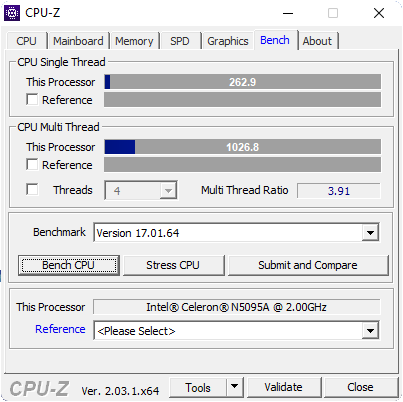
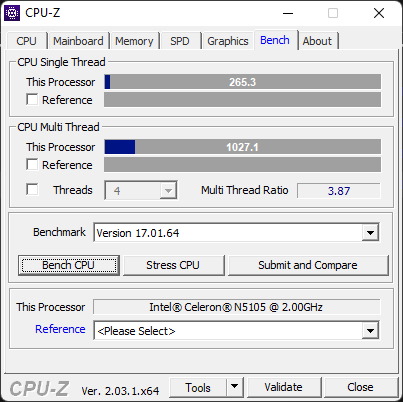
N5105 is a 10w TDP CPU while N5095 is a 15w TDP CPU. N5105 has a slightly more powerful iGPU.
Given a fact that both perform almost identical, it is my understanding is that the N5095 is just a worse quality part of N5105 which takes extra juice to perform the same. The extra 5w TDP is not a deal breaker for most of people. But, if a company is trying to make a fanless mini PC, N5105 would certainly be preferred. There is N5100 which is a 6w TDP CPU but it performs significantly worse.
The mysterious m.2 drive
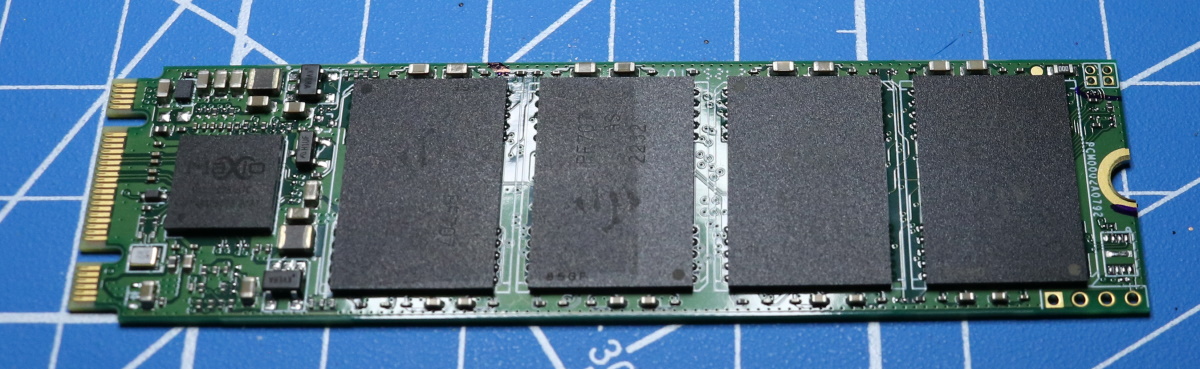

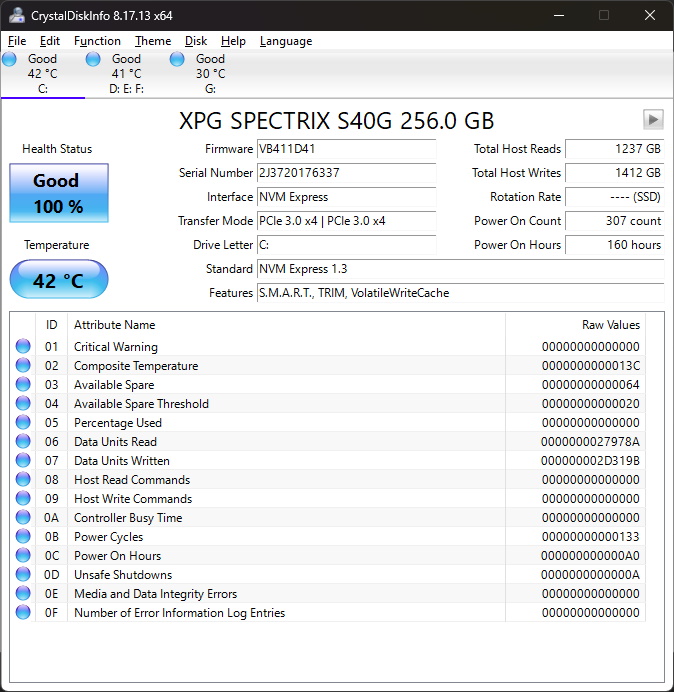
Well, there you see it. It’s a XPG brand, and it seems that this drive has seen some wear and tear, meaning this unit I have may have been returned by others more than once.
It’s also worthwhile to mention that this drive kept giving me write errors while trying to install Unix Mint in spite of Crystal disk info marking it healthy and fine.
Therefore, I swapped it out with a 250gb WD blue SSD which I had already. It was sitting around doing nothing for at least a year.
Temperature
Nothing much to talk about the temp because these types of units are meant to be silent. Therefore, fan curves are set that it’d turn off completely under 40c and such. Only during a bootup will kick its fan to max for a second.
Under normal usage, the temp was 60c ~ 70c. It does not go much higher than that due to active cooling.
Linux Mint performance
I did not have a good experience with the MeLe N5105 fanless mini PC with Windows 11. Therefore, this time I went straight to Linux Mint which is very similar to Windows 11, interface wise. If you’ve been thinking of using Linux, Mint is the way to go.

There were some minor issues setting it up, but the whole progress was rather smooth. Linux Mint tends to use around 2GB RAM whereas Windows 11, when fully updated, uses 4GB. Given a fact that this unit has 8GB RAM, Mint is the way to go. Windows is still usable but it feels sluggish, not to mention that updating it will take at least an hour.
Sadly, the overall performance is identical to the one I had with MeLe mini PC with N5105 and eMMC drive. There was no lag I could notice when doing mundane tasks. But even opening up Chrome would take 3 ~ 5 seconds.
Video playback was fine mostly. 1080p was fine in both Youtube and file playback. Youtube 4k was a real struggle, and I could tell it was skipping frames with bare eyes. Interestingly, CPU wasn’t hitting 100%, meaning single thread performance wasn’t good enough to keep up. Basically, I’ve got a CPU bottleneck here.
However, the general experience was smoother than the one with MeLe / eMMC. I believe using a linux OS as well as using a proper SSD drive helped in part.
Conclusion

In conclusion, N5105 / N5095 is just barely powerful enough to be an everyday PC. If I were to choose between Beelink Mini S and MeLe N5105 fanless mini PC, I will choose Beelink version for its active cooling. And the Beelink one can be had for 50 bucks cheaper if you choose 125gb SSD version.
To be a bit fairer, you need to factor in the price. It is 200 CAD for a whole computer. It will be a fine job with basic web browsing, office work, and 1080p video playback. If you want anything more than that you need to go for either Ryzen or i3.






