Dell Ryzen G15 5515
This is an entry level Dell Ryzen gaming laptop.
I am someone who purchases an entry level laptop and upgrades its components. OEM companies such as Dell tend to put a huge markup on upgradable components such as extra RAM and storage.
This Dell G15 5515 I’ve purchased has absolutely minimum spec.
- AMD 5600H, 6 cores / 12 threads.
- 8GB RAM DDR4
- 256GB nvme SSD
- Nvidia 3050 RTX 4GB DDR6
- 15inch FHD 120hz screen 250 nits.
- Windows 11 pro
The thing cost me 999 CAD, 1130 CAD with tax included. Personally, I couldn’t find a better deal elsewhere.
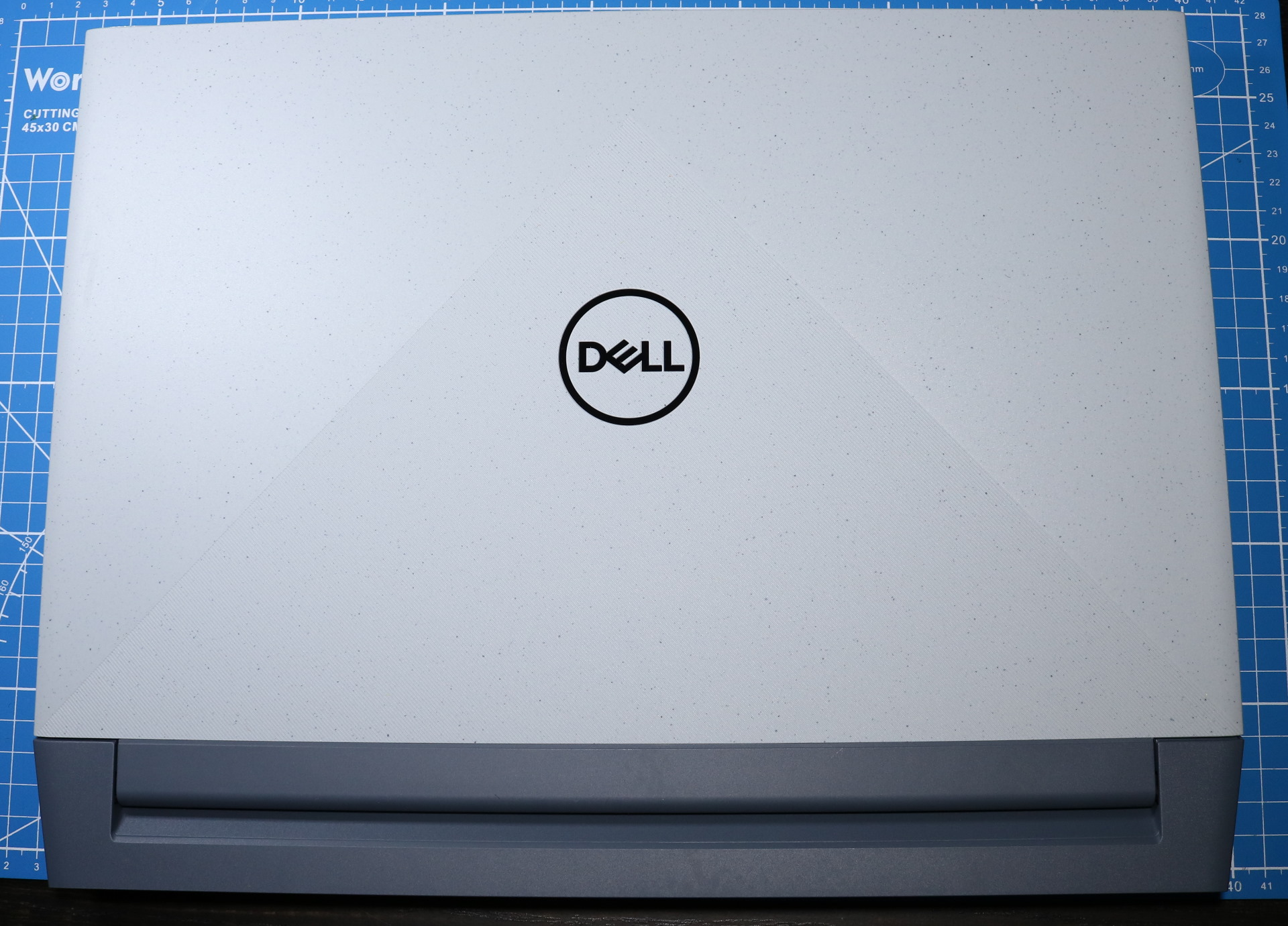

Let’s look at its I/O.


The left and right sides are typical. The right side has 2 full USB ports. The left side has a 3.5mm audio jack along with an ethernet port. But the backside has something interesting going on.

The backside has a USB-A and C along with a HDMI out and a DC in. That USB A port can be mighty useful if you use it to install a micro USB receiver for a mouse. It is much better to have it on the back then on a side where it can get loose and fall off when inserting into a laptop bag.
Now, even before turning it on, I ought to open it because it has only 256GB. I have to add an extra nvme so that I will have an actual storage capacity to put things into.
It was easy to open up. Remove the screws and use a plastic fry tool to gently open it up.
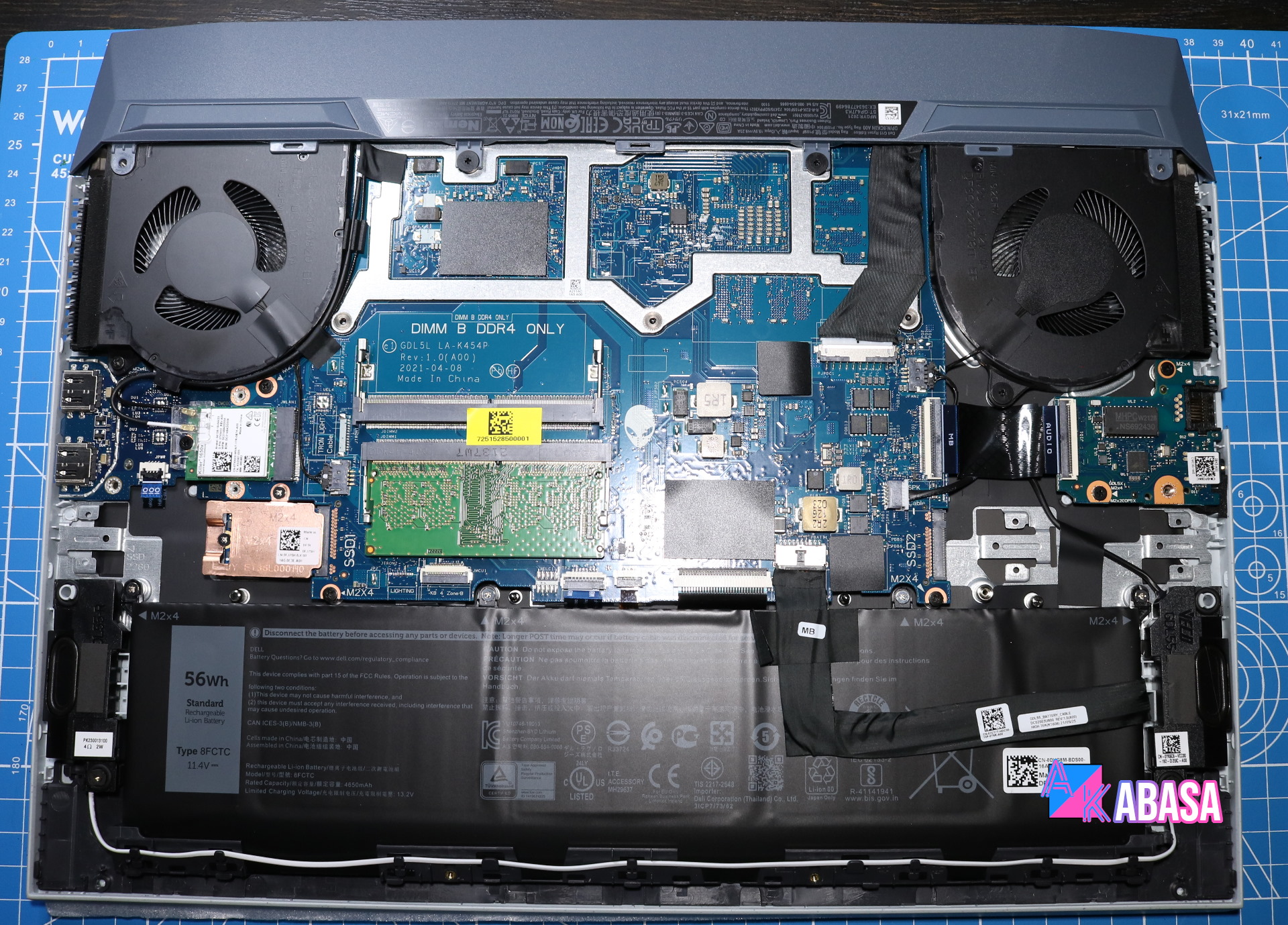
I knew beforehand that there would be an empty nvme slot. You gotta do some homework before making a laptop purchase. I also expected only one RAM stick, meaning single channel. But adding another RAM stick is not my priority.
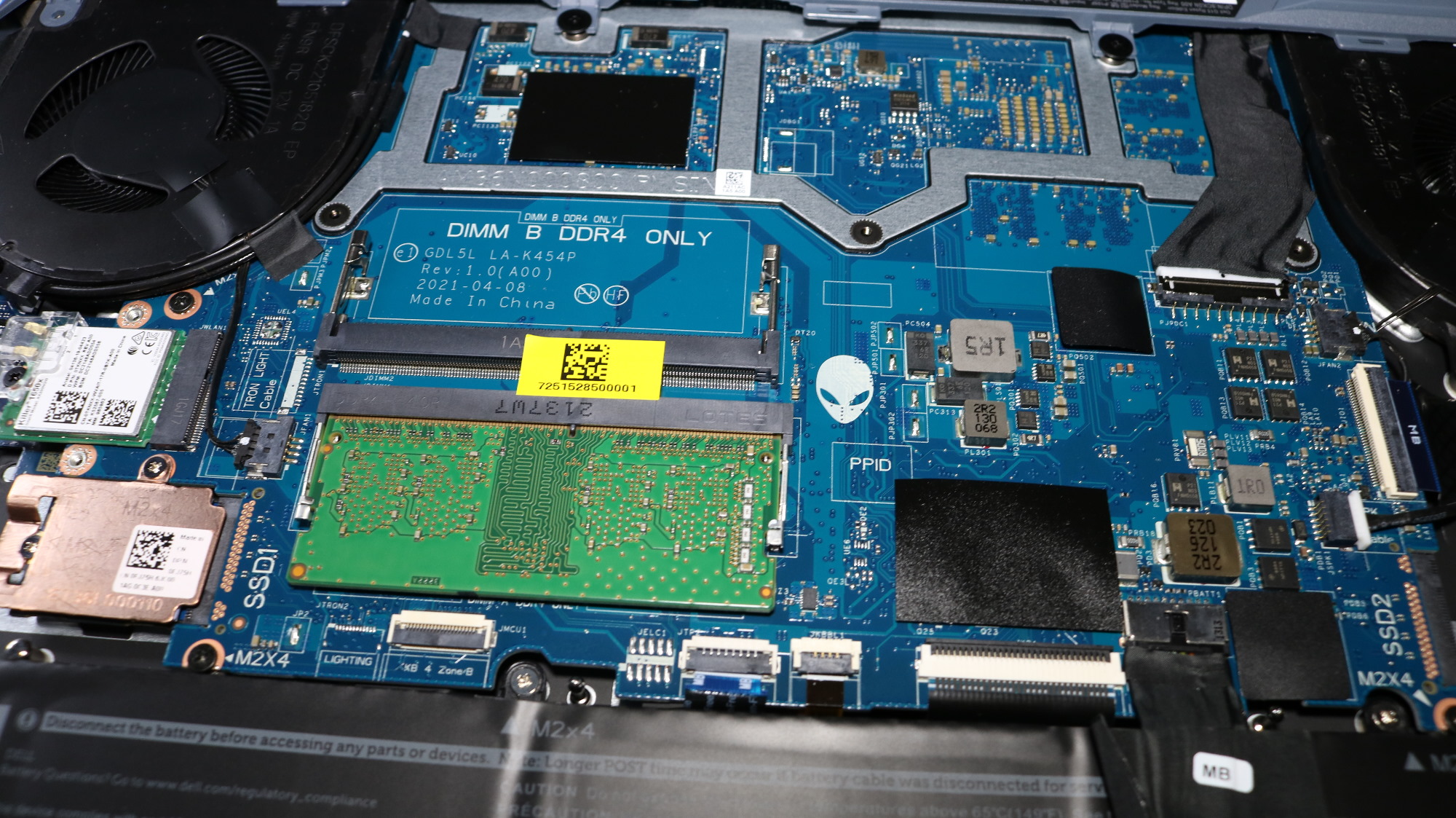
Hmmm, do you see that? The Alienware logo.
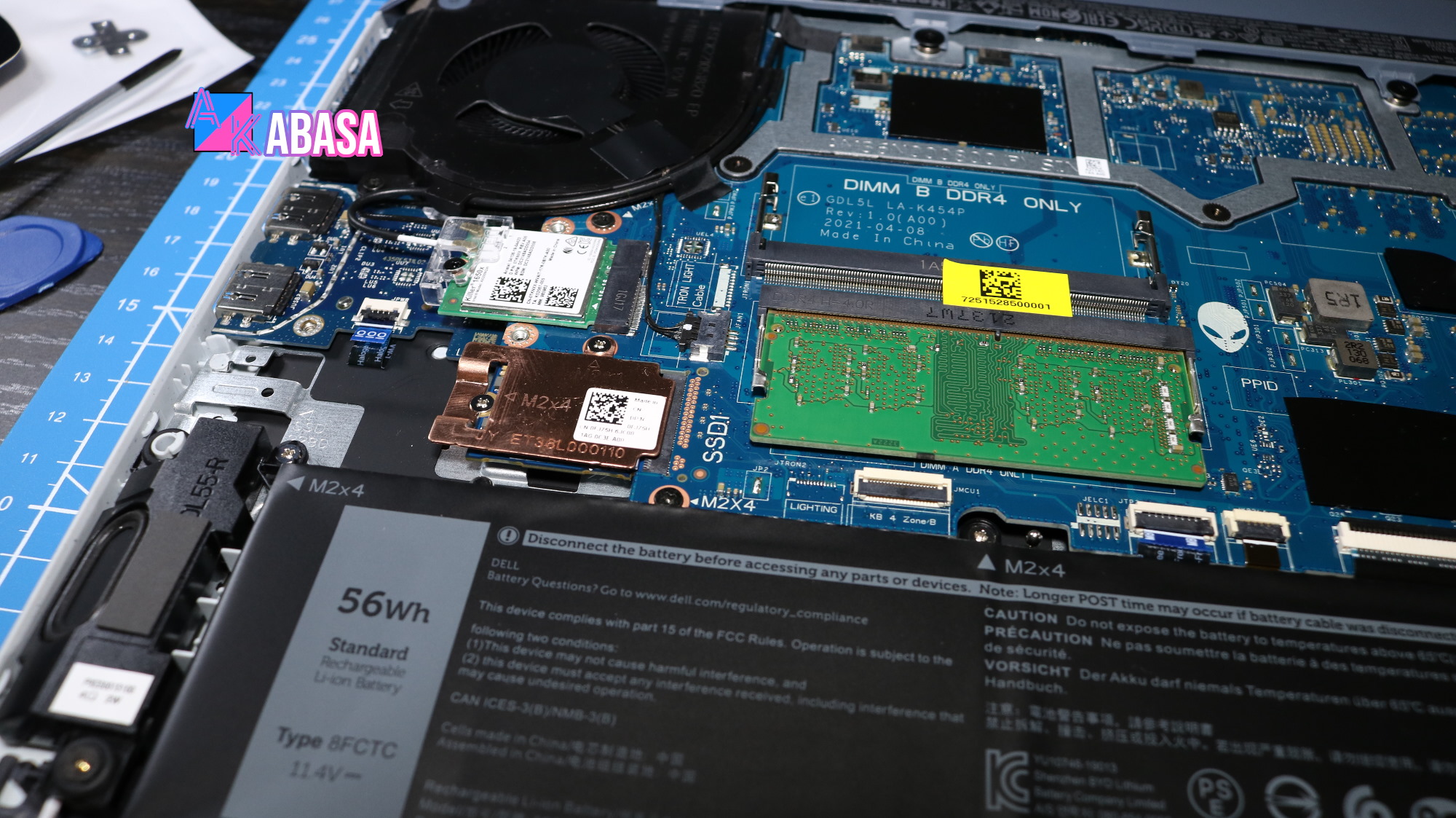
That small thing under a copper plate is the 256GB nvme SSD. Its kbg40zns256g which translates to a Toshia SSD. For a nvme SSD, it’s crap but I don’t care. I will barely notice its low speed. The drive will be OS only.
The battery is, as seen up there, rated for 56Wh. The capacity is average. I’ve seen laptops having as low as 45Wh for 15 inch.
56 Watt/hour means it can power a unit that consumes 56 watt for an hour. It means no gaming on the go because I fully expect it to go over 100w while gaming. You will have less than half an hour if you game on the battery is what I am ultimately saying.

Now, this is where the empty nvme slot is. You may notice that there isn’t anything to hold it down. You do need an extra part for this which I found on Amazon for 10 CAD.
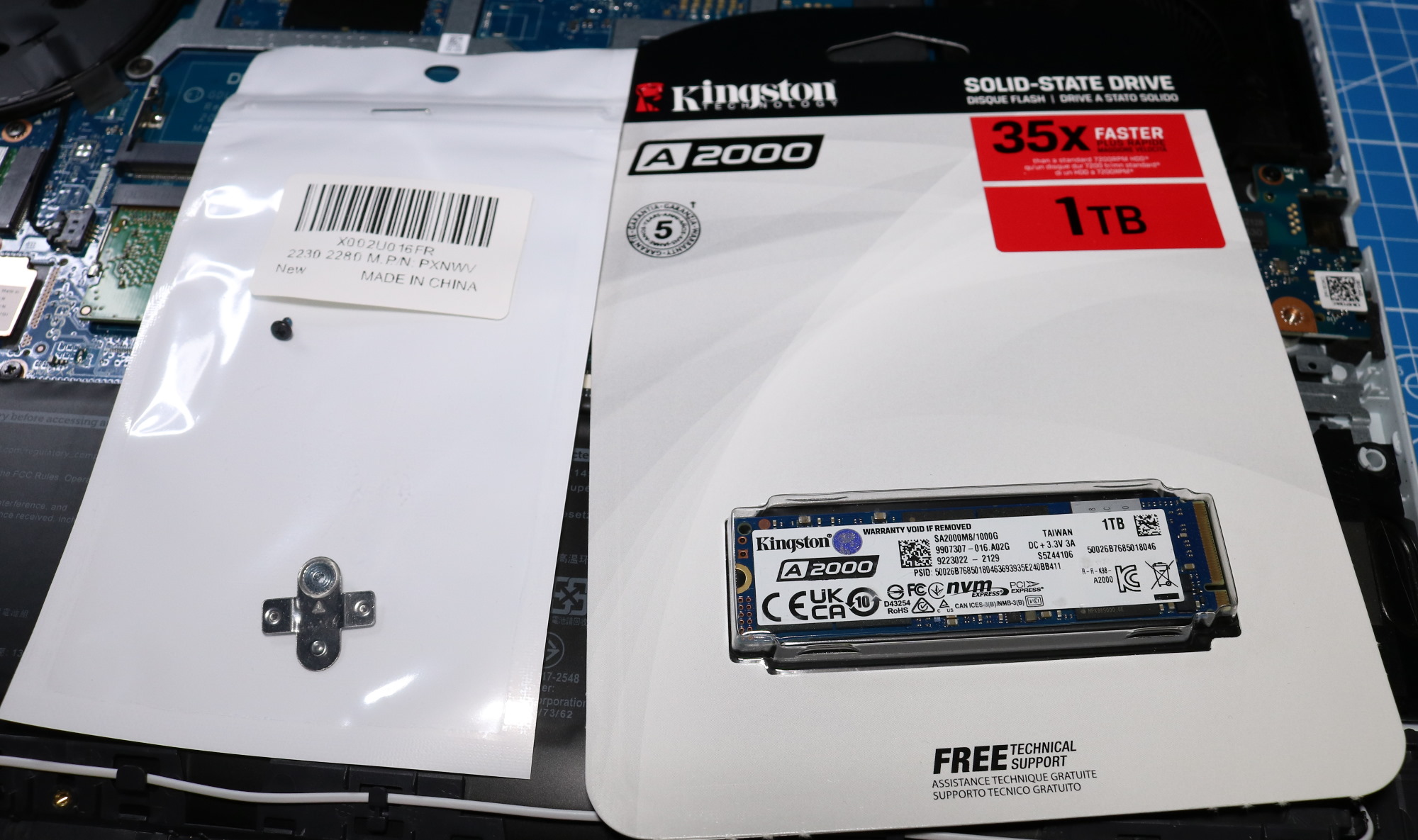
I am going to install a Kingston 1TB nvme SSD. It is also a cheap drive. It is a DRAM-less SSD. But then again, it should be good enough. A saving grace for that SSD is that it’s not QLC. It’s TLC. I acquired the SSD for 95 CAD.
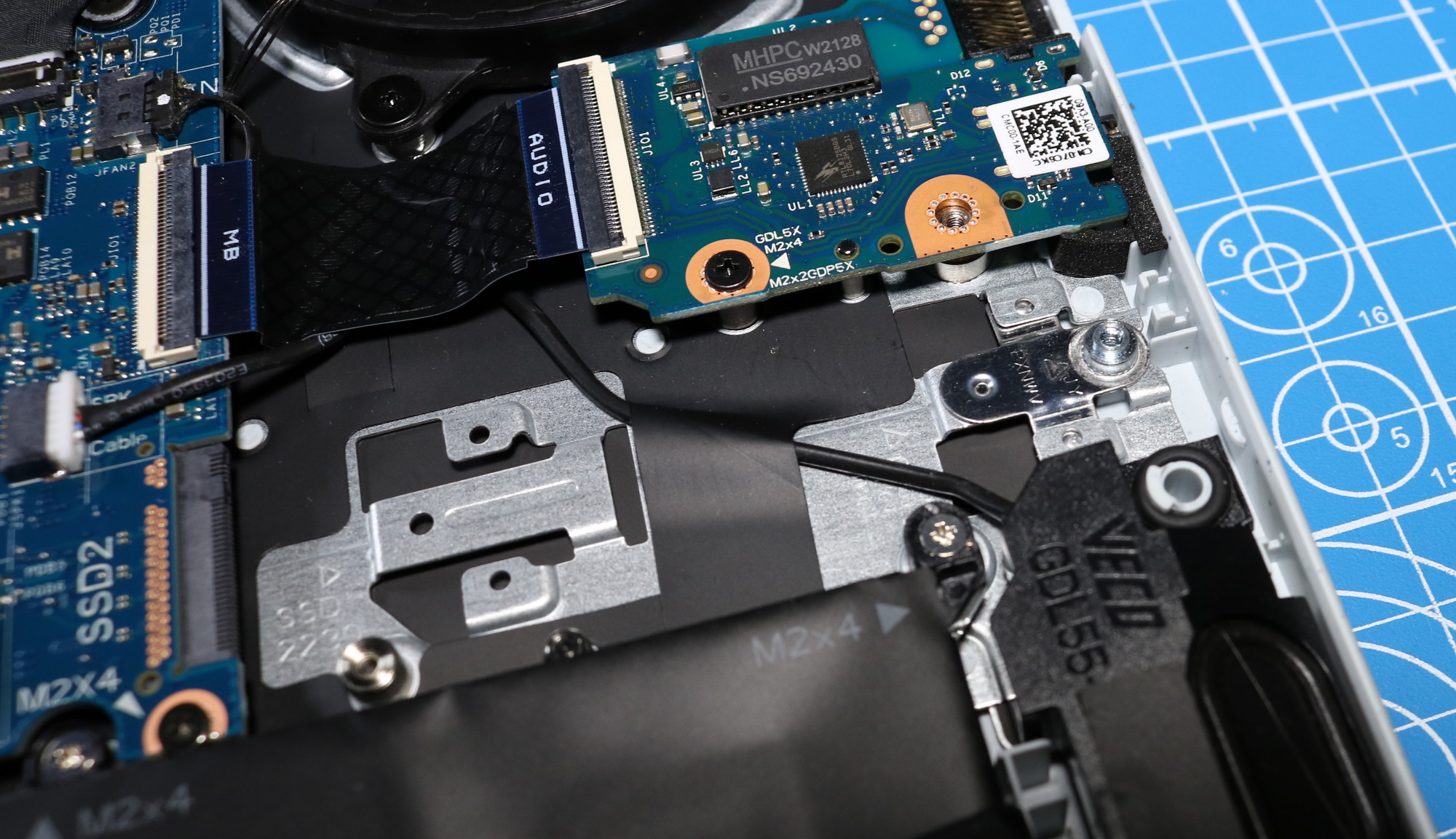
Just slide in the mechanism and ….

Done. Simple. Now this thing has a 256GB OS drive and a TB storage space. All SSD, not the fastest but will probably be better than SATA drives in general.
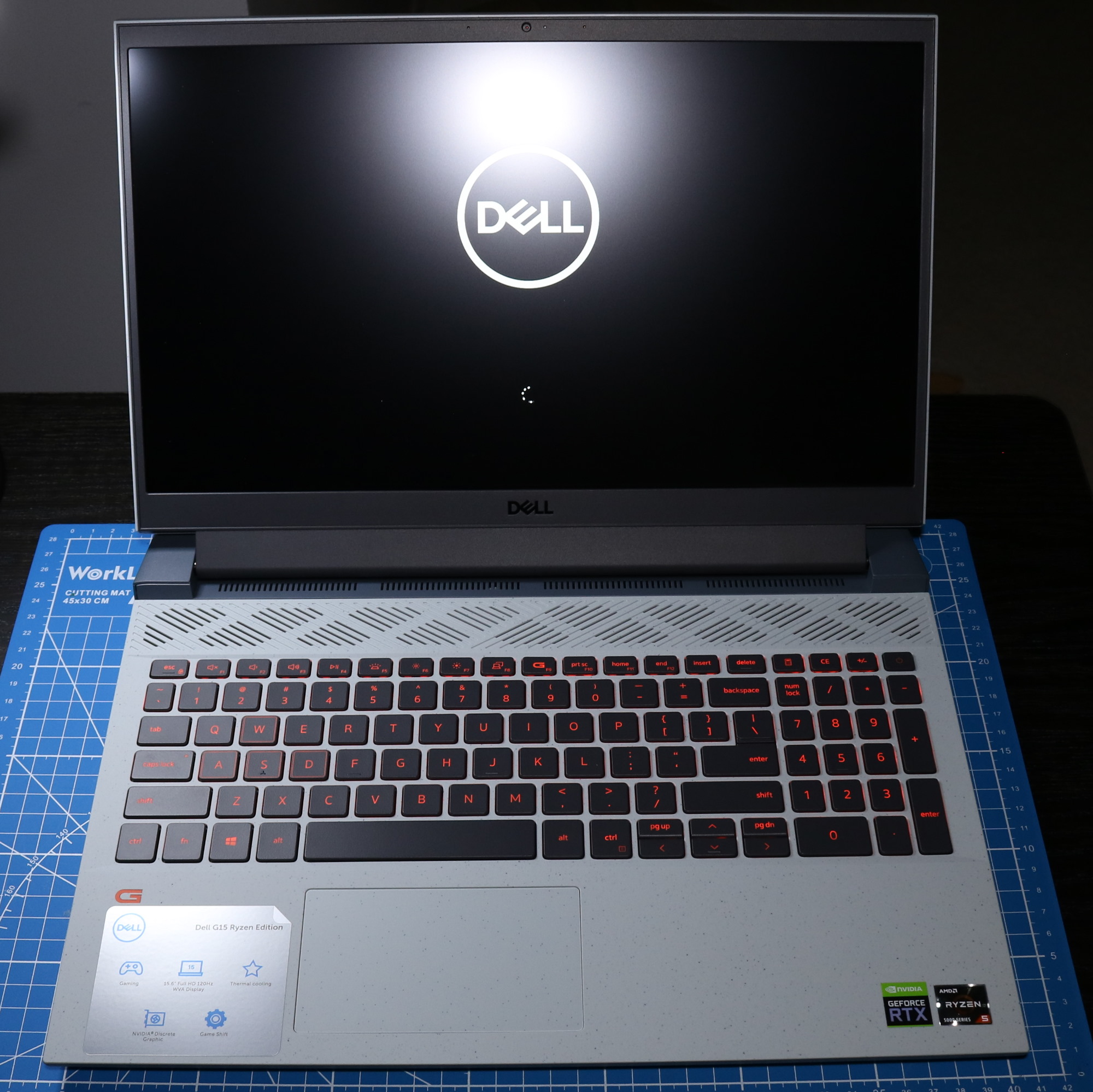
It boots!
Now, this thing has a caveat. Because it’s “only” 1k CAD gaming laptop, the whole body is made of plastic. The gray body also has random dots. It’s all a part of their design I guess. It is basically granite texture.
Aside from some structural metal pieces inside, everything else is plastic.

The keyboard has an orange black light. It’s not RGB. Again, at this price point, you shouldn’t expect RGB to begin with. The truth is, though, I don’t really like RGB to begin with, so I couldn’t care less.

I believe I did mention that the screen is 250 nit which isn’t exactly bright. Even when I tried maximum brightness, it wasn’t that bright. This isn’t a huge issue as long as you don’t use this under sunlight.
I believe 300 nit is the general average.
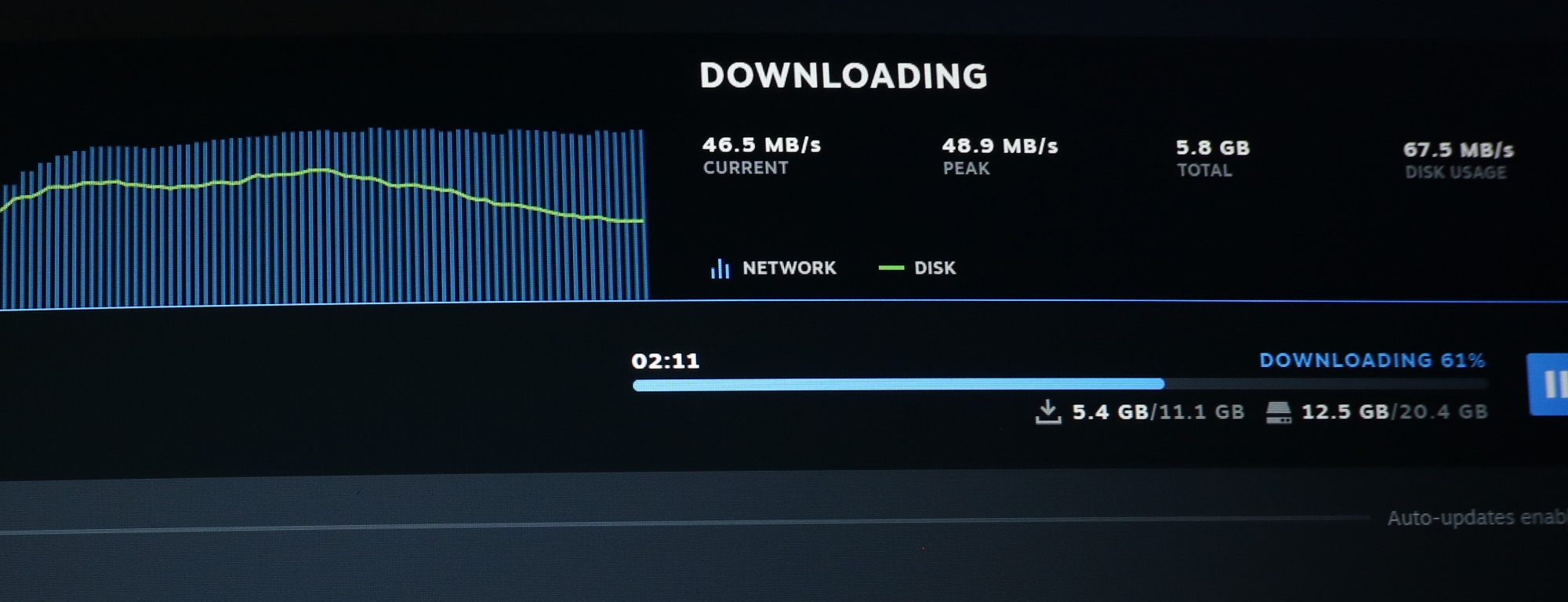
Its wi-fi capacity is good. Roughly 45 MB/s speed is nothing to scoff at especially for wi-fi.
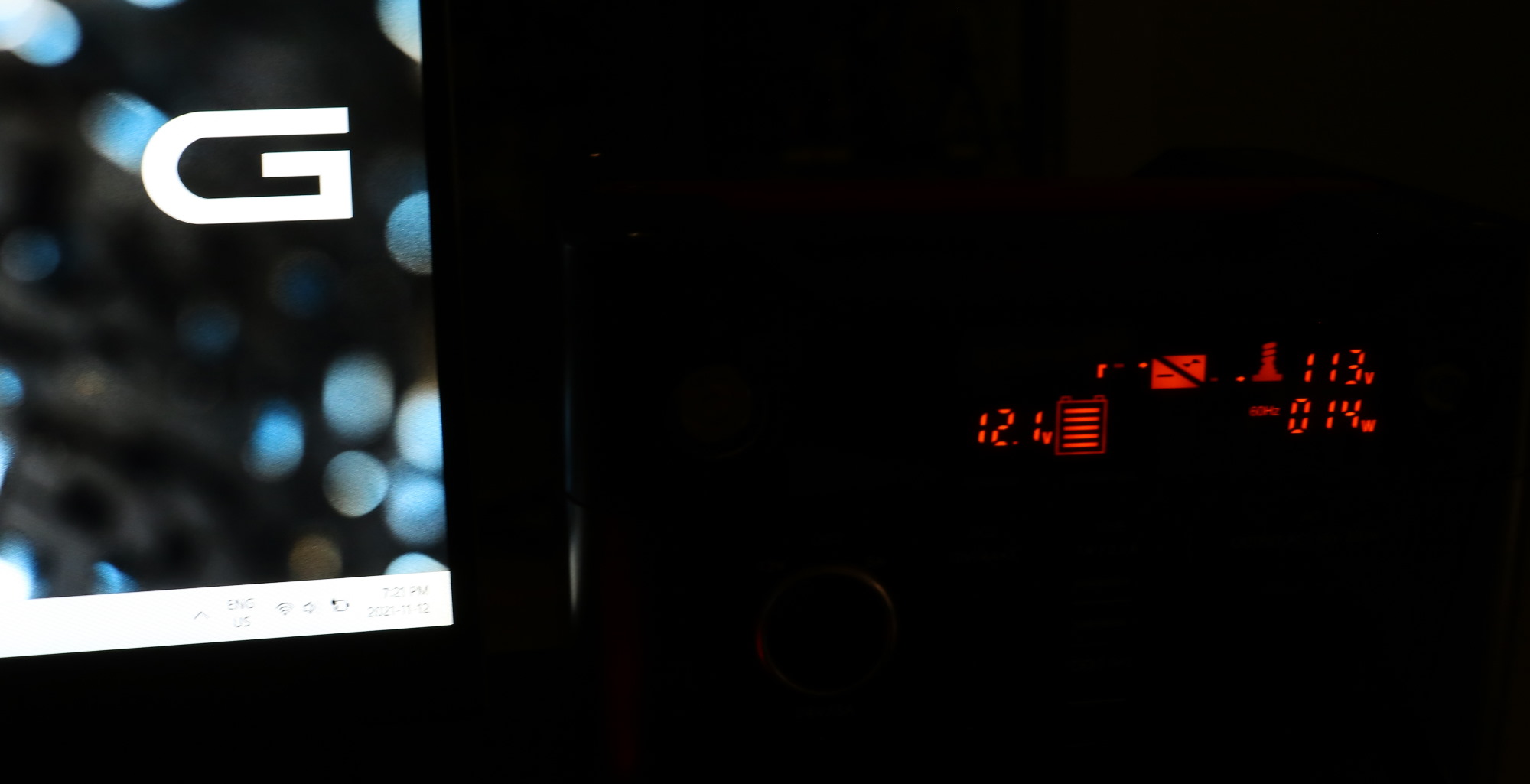
It idles at around 15w.
Now with 56Wh battery, I reckon you can use this laptop for about 2 hours of casual web browsing on the go. An hour and half if you use Youtube or something like that.

Now, this is a somewhat important part. The 3050 RTX card this thing comes with, it can be pretty good or pretty bad. It depends on entirely its thermal threshold limit. Basically, the better cooling a laptop has, the faster it will be. If cooling is bad, it will throttle.
A way to measure this is looking at power consumption while running a GPU-intensive game. It maxed at 150w but the average was about 125w.
Now, the CPU, 5600H, is a 45w part. Given it can boost its clock, let’s say it consumes 50w. Let’s say its motherboard consumes 10w. So, there is around 60w to 90w for the GPU.
What this ultimately means is that it’s good. It sits on higher end of the scale. This GPU should be a good upgrade from my old laptop, Asus TUF which had its 1050 GPU set at 50watt.

In conclusion, I am happy with my purchase. For 999 CAD, it is sitting well within higher end of my expectations. I am most pleased on how its GPU is set at around 70w.
My last laptop struggled badly to run Dragon Quest XI with just 10 ~ 20 fps. This new laptop should be able to run it smoothly, given its 2 generations newer along with a higher TDP threshold.
Now, not everything is rosy. Its screen brightness is low. I doubt you will be able to use it outside which isn’t my use case. This thing will sit in an office.
Another issue is its granite texture. I don’t hate it but I don’t like it, either. A brushed aluminum texture is generally better or just a plain texture works just as well. But this is a minor complaint from me.
Besides, cheap-looking laptops don’t generally get stolen.
Finally, bloatware.
This is a Dell machine. It does have a bloatware. Yes, only one. It came with McAfee anti-virus software pre-installed. That was the only one. There were also several Dell support related software which I could easily uninstall via the control panel.
Do not also forget to uninstall Dell related apps under Apps & Features as well if you wish.
The last Dell laptop I had was more than a decade ago. I think it was Core 2 Duo XPS laptop which, if I recall correctly, had a crapload of bloatware.
In the old days, I always did a fresh OS reinstall, but nowadays, I simply uninstall unwanted software and go on my way. How the time has changed.
Well, until next time.






