InWin 1U IW-RF100-S315
This is a beautiful 1U rackmount by InWin.
It’s easy to find rackmount cases but it’s not so easy to find aesthetically pleasing rackmount cases which is understandable since they are used in industrial environment.
There is another bonus for this thing; it has a pair of front USB 3 ports which is rather rare in rackmounts. Most still feature USB 2 ports.

So, when I came across this IW-RF100-S315 back in 2019, I wanted it. But I could find none in Canada, and you don’t want to import rackmount cases because shipping will often cost more than the chassis.
When I found out that there were about 25 available in Canada on September of 2021, I swiftly ordered one.
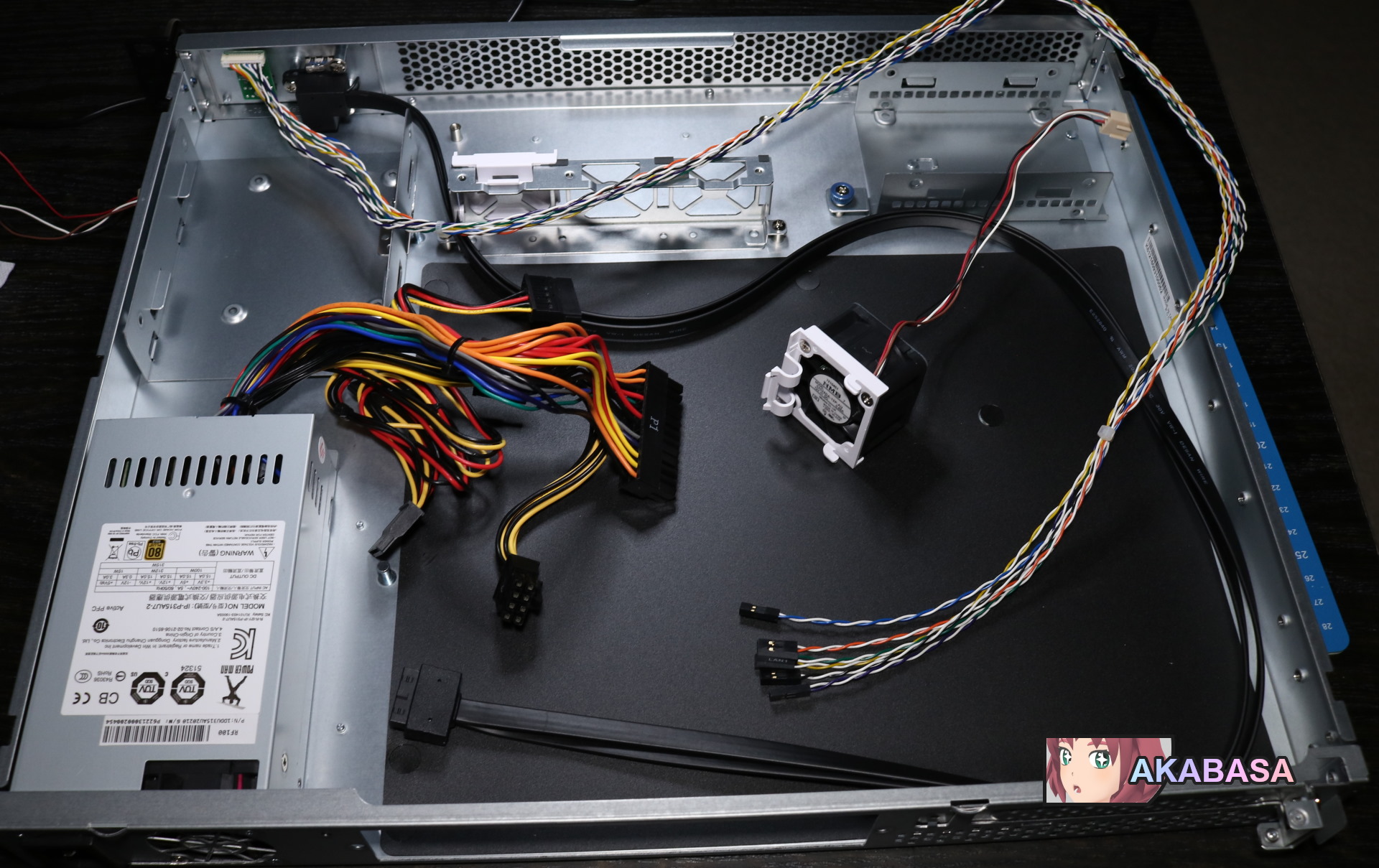
This is a 1U case. In rackmount world, you go by rack unit or U: 1U, 2U, 3U, 4U, etc.
1U is 1.75 inch or 4.4cm. A 1U case means height restriction of about 4cm. Building a computer in a 1U case is always a challenge due to that height limit of mere 4cm. You can also only use 40mm fans which can be annoyingly loud. But a 40mm fan does not push much air to begin with. Therefore, it has to spin really fast to compensate.
Having a bunch of annoying loud fans is not ideal to have in a room you live/work in. So, I am going to have to use silent 40mm fans or something else. That ultimately means I must use a low-TDP CPU. 65watt CPU is a no. 35watt CPU or below is ideal if you want to make it quiet.

The black sheet exists to prevent shorting. In 1U cases, the height limitation is so brutal that normal stand off cannot be used. Therefore, the case will provide some 1mm stand off mounts for you to install. Normal stand off mounts are 3mm, meaning the underside of motherboards WILL touch the bottom.
Without the black sheet, the moment you turn on your system, it will short, killing it.

Well, what I have is an AMD Athlon 3000G CPU which is rated for 35watt. It’s 2c/4t CPU with an iGPU. It has a passmark score of about 4,400. I’ve had this for a while now. I purchased it from Amazon at 83 CAD (Shipping + Tax included). Hard to find cheap and reliable CPUs nowadays due to Covid and silicon shortage.
The cheapest Intel CPU counterpart right now will cost me 150 CAD. Ouchie.
In my own experience, a passmark score of at least 2,000 is required for smooth desktop experience. It may not be enough for smooth 1080p video playback but it will be adequate.
So, a passmark score of 4,400 is enough for good video playback, including youtube.

The motherboard is MSI B450M Gaming Plus. It is a mATX mobo with two USB 3 internal ports. It was the only AM4 motherboard with 2 USB 3 internal ports.
Why was it important? Because my case had front USB 3 and USB C. I used a USB 3 to USB C converter. Another interesting feature(?) it has is that it has only a pair of RAM slots, making it a fair bit smaller than other mATX boards which made my life easier when working in a very tight case.
My previous case was InWin 301c. It’s still a beautiful case but is a bit behind times, and I’ve worn off its frontal USB 3 ports. Half of USB3 drives I use on it won’t work on it anymore. So, it’s been retired.
Well, let’s get on with the build.
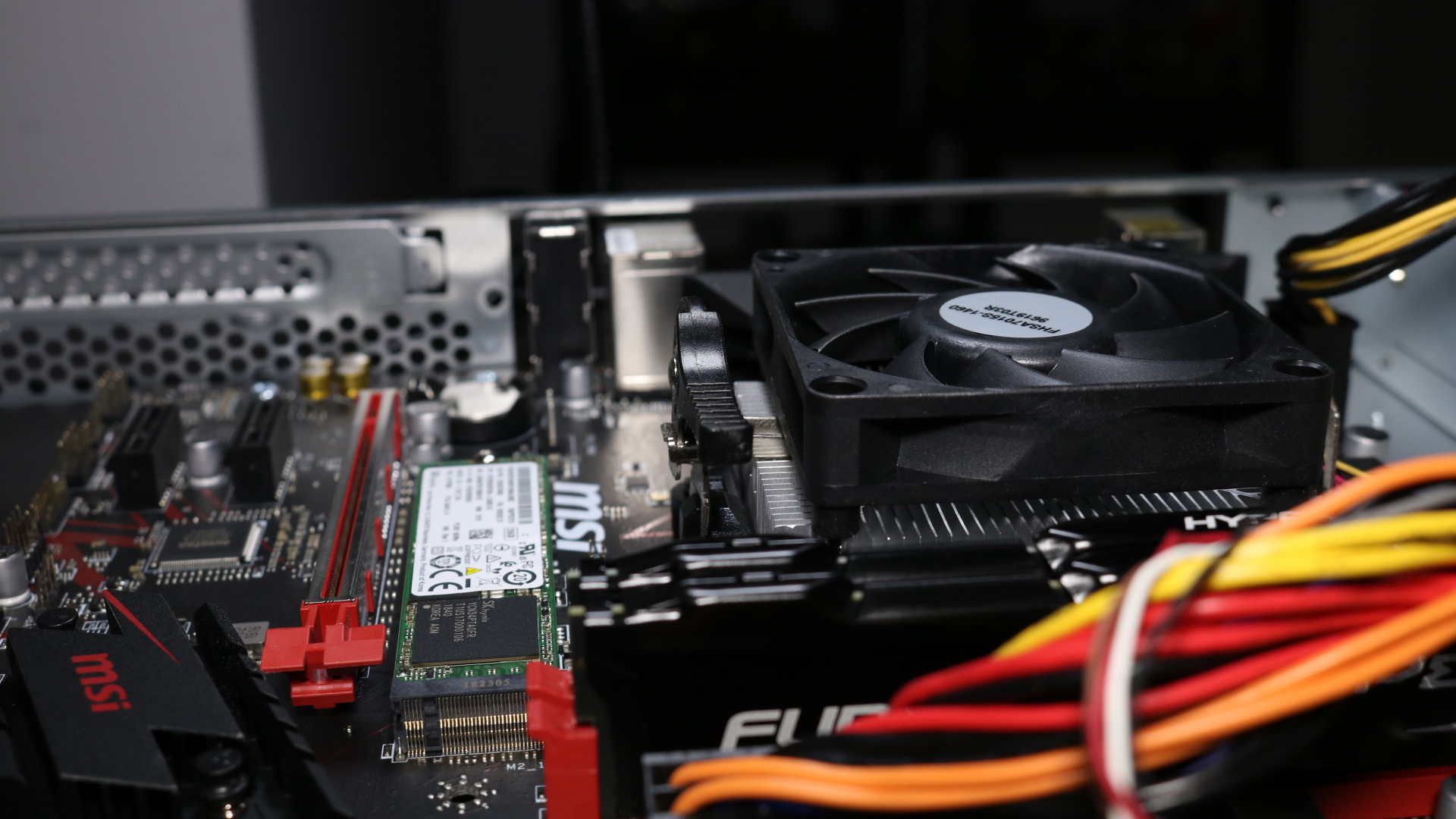
My first immediate concern was the height of the CPU cooler. I measured the height before doing this and knew it’d be tight. I had options if it turns out to be too tall but I’d rather not spend money on 1U coolers.
Even if I removed the fan, the cooler installation mechanism would prevent me to install the cover.
In the end, there was no other way around it; I must look for a new CPU cooler. It was not something I wanted to do but there was no other choice.

Regardless, the cooler being too tall was not a big deal. What’s more important was that whether the system boots up in the new chassis. Therefore, I installed in my rack and booted it up.
It worked. The 40mm fan was too loud as expected. It’s useless either way anyway. As you can see, RAMs are blocking airflow. That’s because it’s a desktop motherboard. If it were a server motherboard, the RAM slots would be elsewhere.
Ideally, if I was using a server motherboard, the CPU socket would be right at where the 3 40mm fans would be, allowing me to use a passive cooler.
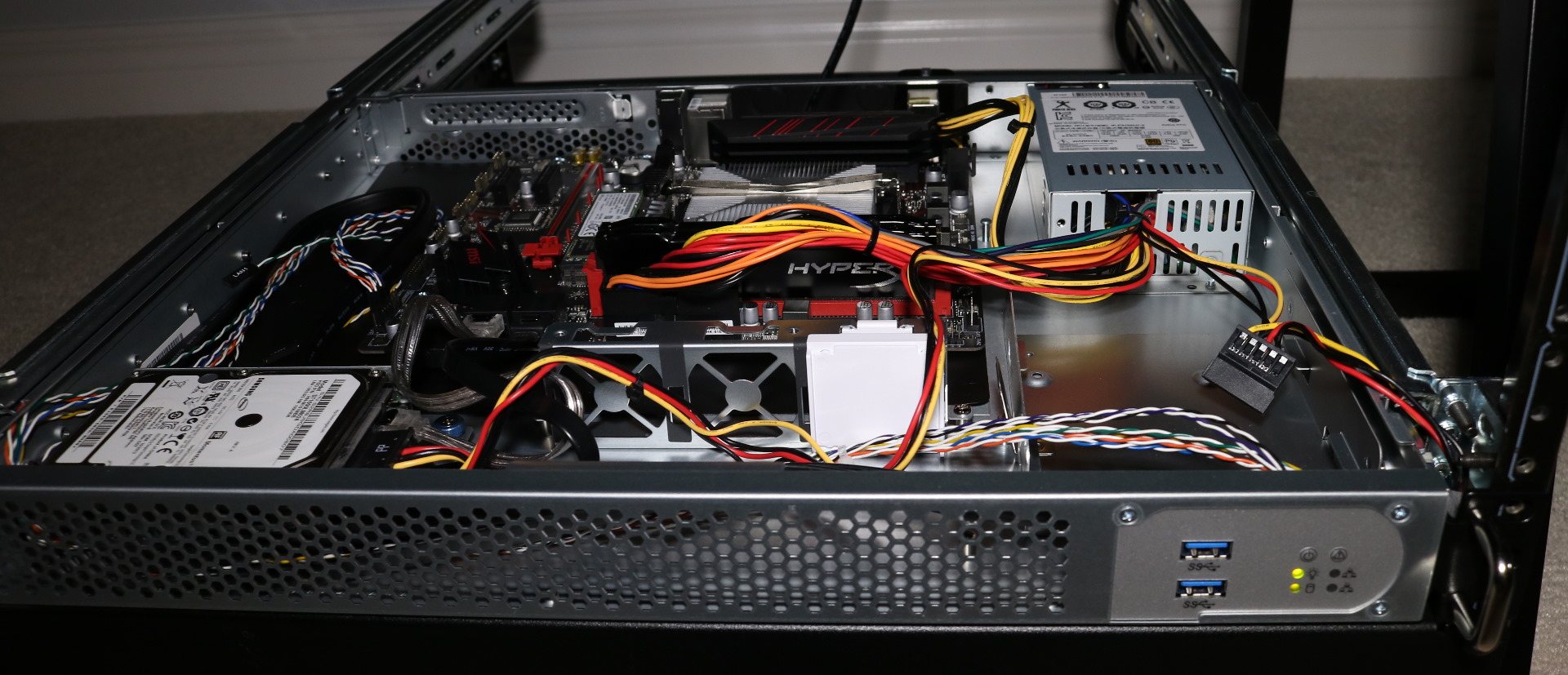
Before choosing a new cooler, I figured I’d check whether I could get away with a passive cooler. I removed the fan and did my usual stuff with the rig, basically playing either Youtube or playing a video file.
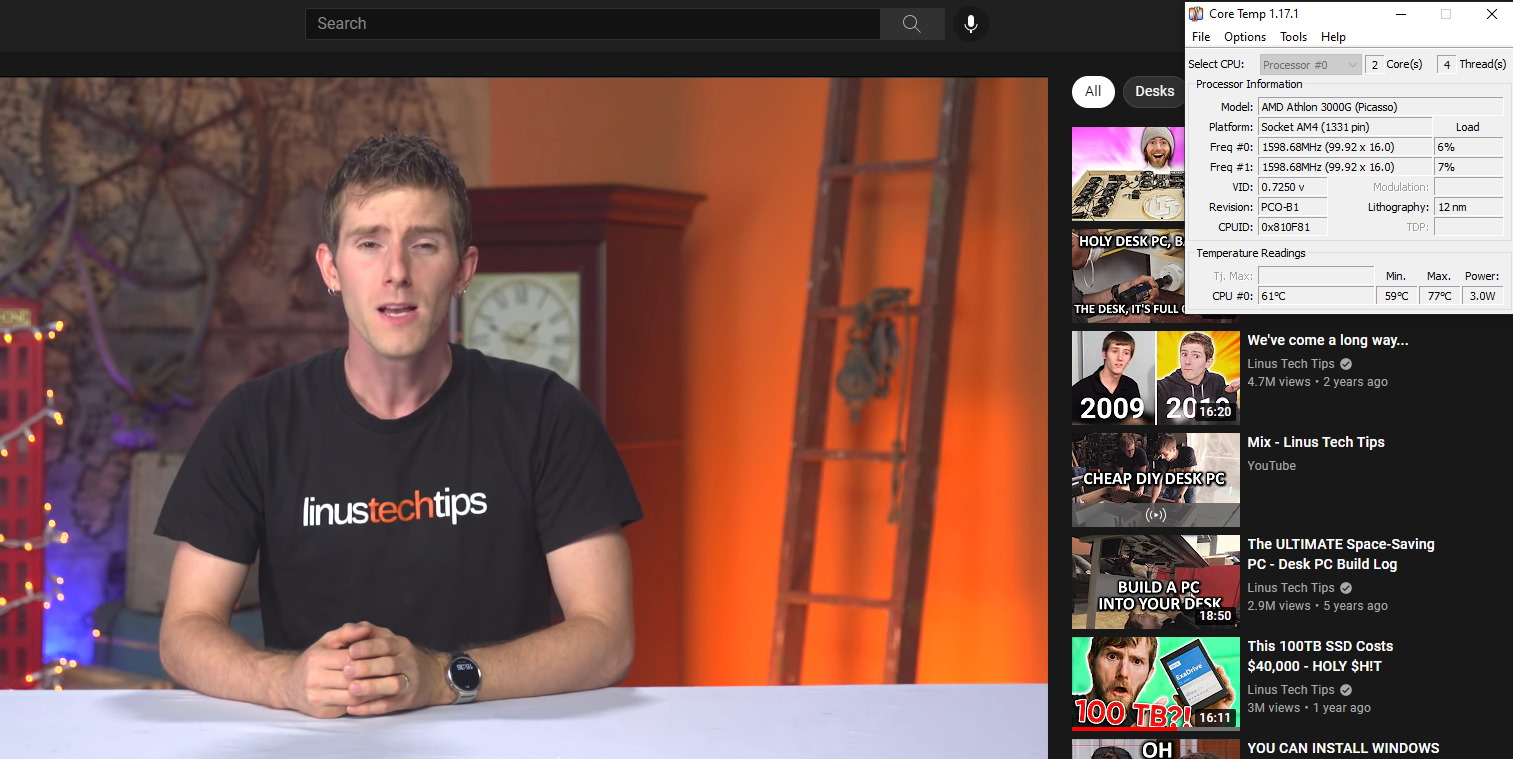
Nope, even at mere 6% of load, translating to only 3/4 watt of power usage, the temp wasn’t kind, and it was when the top cover was off. It was hovering 60c.
Basically, I will need an active cooling.

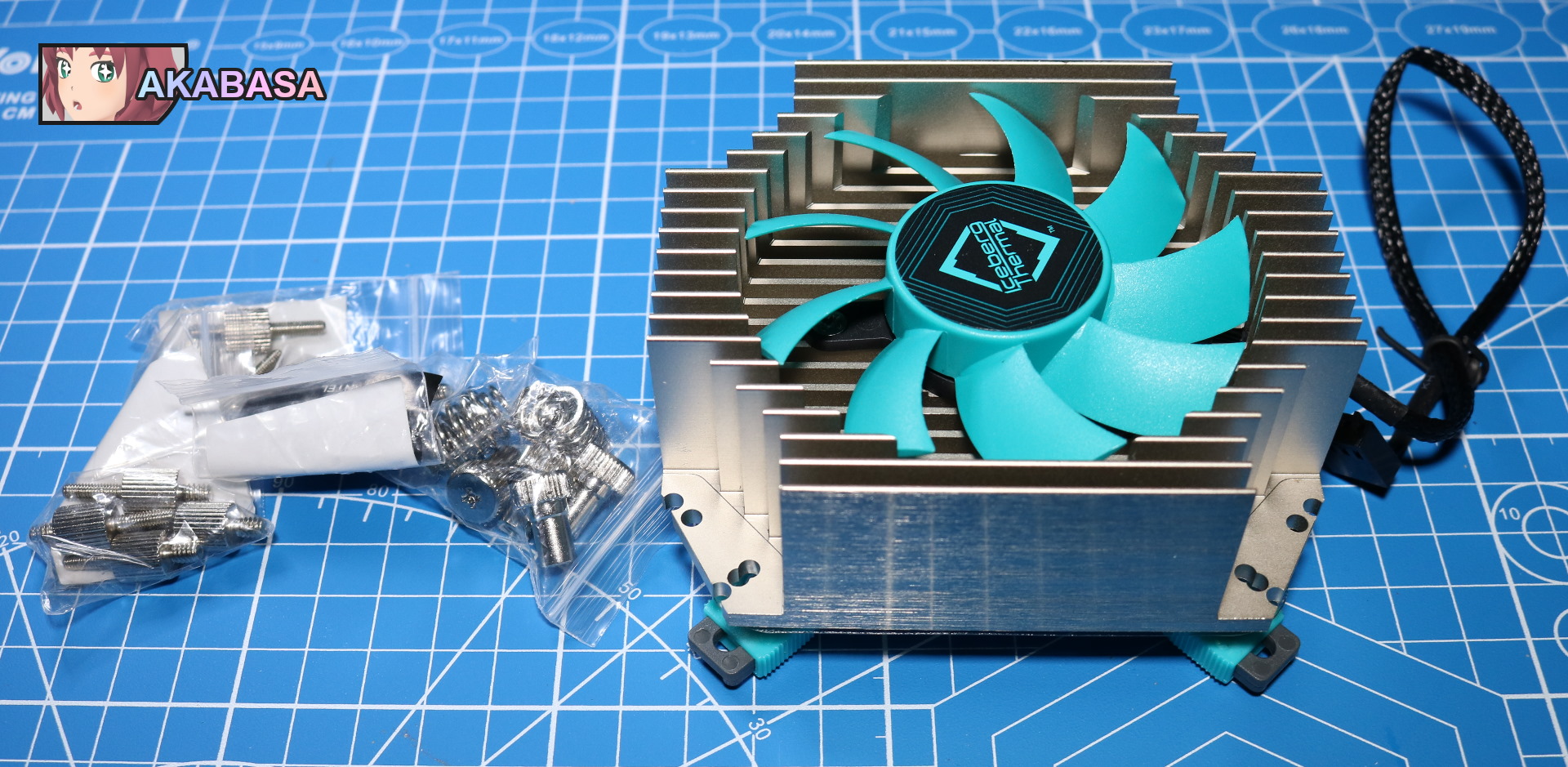
What I have is Iceberg Thermal IceFLOE T65. It’s from a company I’ve never heard of but it was the cheapest one (40CAD) that I could get it delivered within a day from Amazon. I also wanted a CPU cooler that I could remove without having to take the motherboard out.
This one ticked all my requirements, so I figured why not.

I don’t think I mentioned this earlier, so here goes.
I do not use thermal paste. I use thermal papers. This is called a “Graphite Thermal Pad”. It is a reusable extremely thermally conductive piece of paper that is as good as thermal paste. It’s far cleaner and saves you time. I’ve been using these for years. It’s not 100% as good as thermal paste but it’s about 95% good which is good enough for me.
It does cost a fair bit to start with since that small piece costs 15 ~ 25 CAD but it lasts virtually forever.
Well, let’s move on.
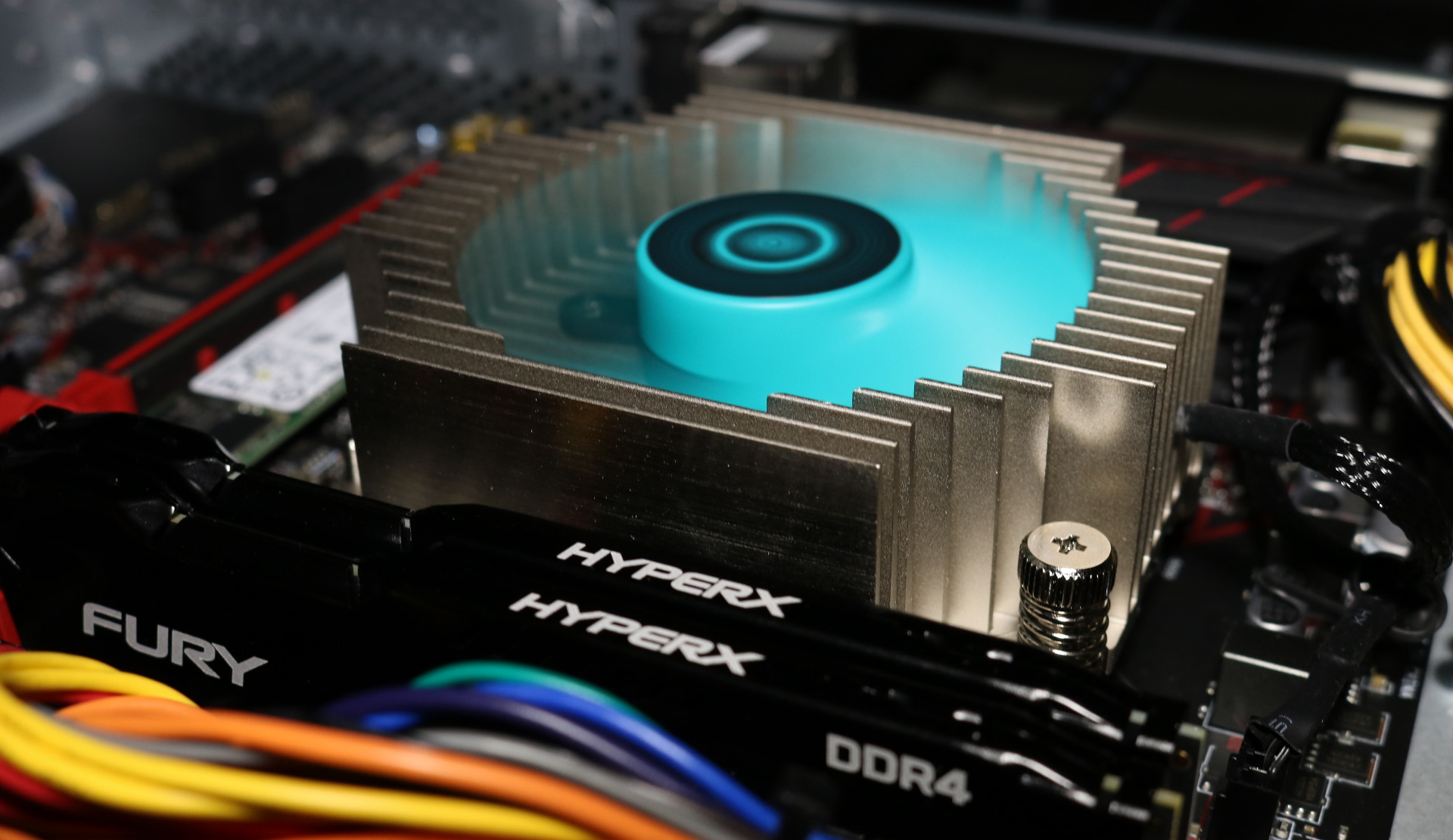
Bugger. BUGGER.
It’s too tall. The height limit is the height of the RAMs. It’s too tall by about 1cm. The height of this cooler is 3.8cm which I felt it was short enough. I failed to count in a fact that motherboard pcb and the cpu itself adds to overall thickness.
The height I am looking for is 2.8cm. Sadly, while I did find a cooler that would meet the height requirement, it’d ship from Hong Kong, meaning I would leave the top often for this rig for a good week at least. It’s not ideal but I don’t have any other choice.
6 business days later …

What I have here is Gelid Slim silence AM4 cooler. I had to purchase this directly from their Hong Kong store. It cost me 22 USD for the heatsink + 35 USD for DHL express. A customs fee was 22 CAD. Basically, this thing cost me 100 CAD.
I know.
I could have chosen a cheaper shipping but, with Covid, you never know how many months it might take if you cheap out on shipping.
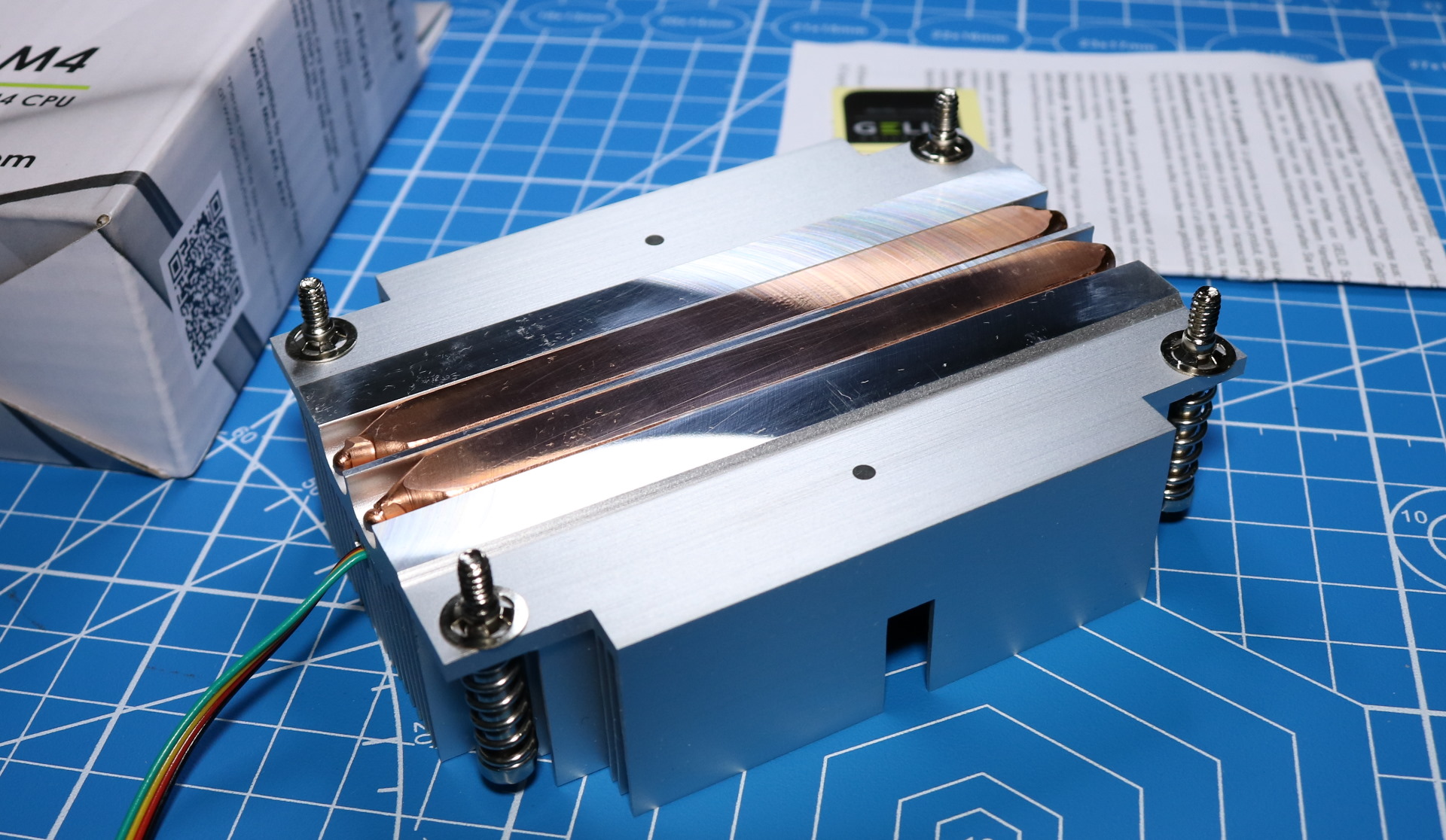
This is a bare minimum cooler. It is rated for 85w TDP with “good airflow”. The 1U case I have will barely have any airflow. We will see how this will fare. It does have a direct touch with its heatpipes which generally helps with heat transfer.
A slightly cheaper solution (75CAD) was Dynatron A18 AMD AM4 but, since it is a server 1U cooler, its fan is loud. Since it is PWM, you could tone it down via BIOS, but I know fans that Dynatron uses. They will be still loud. They are meant for datacenters where noise ain’t an issue.
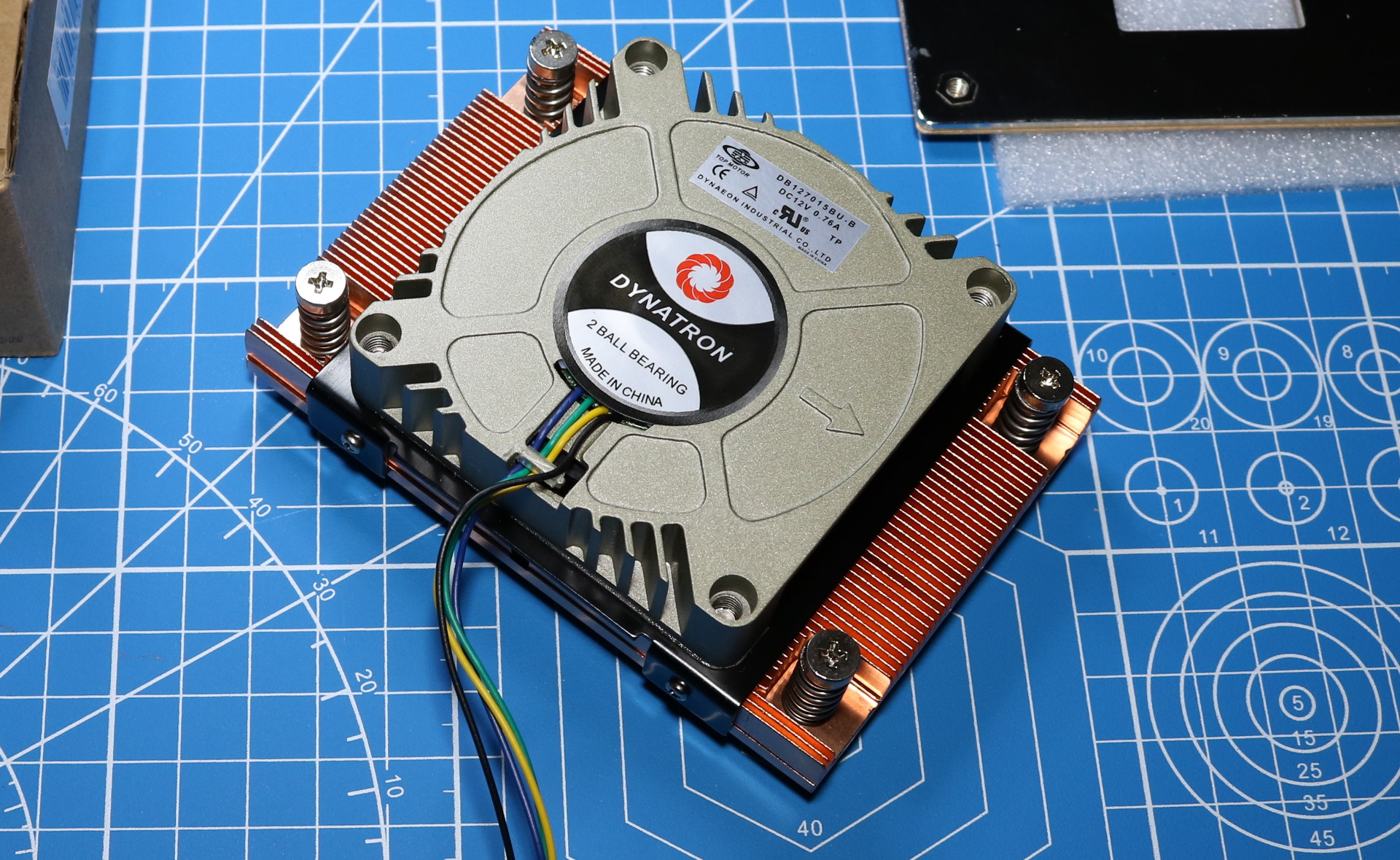
Looking at their website, the fan is rated at 32 dBA at 50% speed. 53 dBA at 100%. It will also spin at 6000 RPM max. Nope, not gonna use that.
In comparison, Gelid Slim silence AM4 is rated for 15 ~ 28 dBA, spinning at 1200 ~ 2600 RPM.
I wanted a silent 1U unit, so I chose the Gelid cooler even if it’d cost more and would have to wait more for it to arrive.
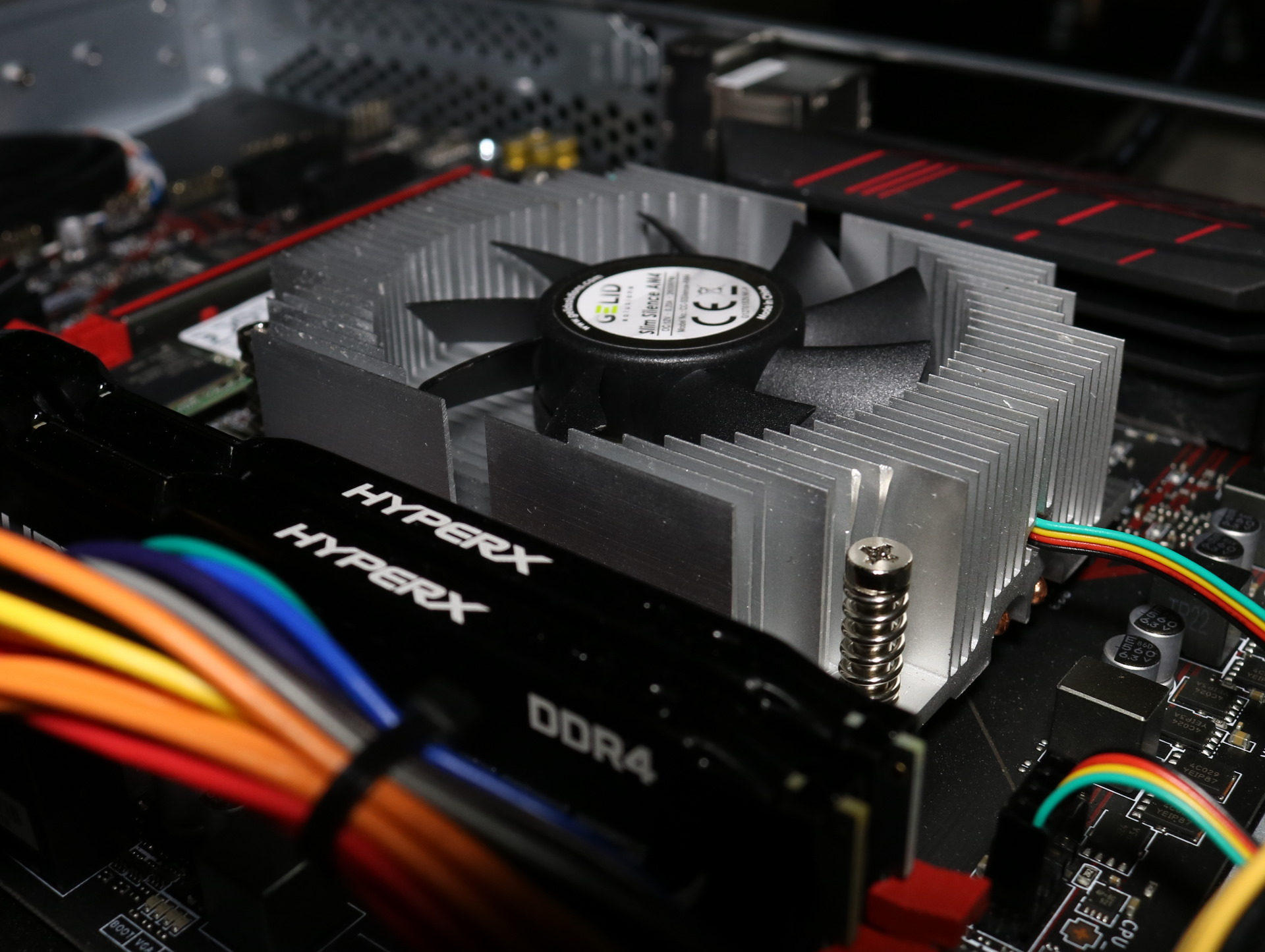
In the end, here it is. It fits. The heatsink is only 2.7mm in height. Even then it barely fits. If it was just 0.2mm taller, it wouldn’t fit. Well, it fits. Now, let us see how it fares with its lid closed. If it thermal-throttles on a 35w TDP CPU, I will have issues.
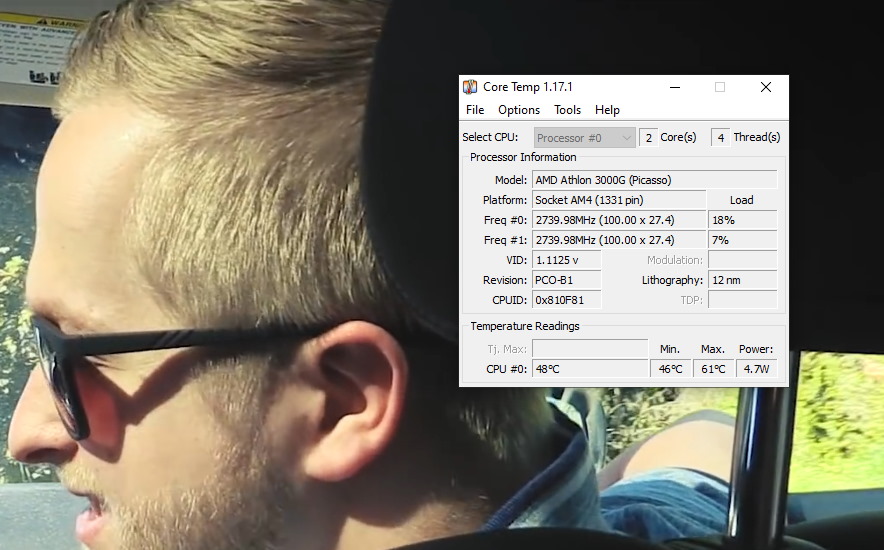
Playing a 1080p video file, using around 15% of overall CPU power (= 5w TDP), it reaches 60c. Since this is what this machine will do 99.9% of time, I am fine with this. Do note that I am testing this with the lid on.
Do also note that I’ve dialed down motherboard PWM setting for this fan. It is never set to go above 50% of its fan speed. This will ensure that it will remain dead quiet.

When I turned the unit on, I actually noticed that the lone 40mm fan being used by its flex PSU is actually the loudest moving part of the unit. I could probably swap out the 40mm fan with a Noctua fan but decided to leave it be for the time being.
For the storage, I am using two laptop drives in 2TB and 4TB capacities. 6TB is aplenty for me, and I am using only 2TB at the moment.
The reason I don’t need a huge storage amount is simple. I am not a movie guy. I simply do not watch movies, old or new. I am also not one for nostalgia, meaning I don’t store old series.
Most things I watch, I rely on Youtube. A Critical role episode is 4 hours. Good enough to have it play in background and focus on what I do.
I simply do not have a need for a huge storage. But I do have some stored just in case my internet goes out for an extended amount of time which is highly unlikely but it has happened before when my fiber line was cut by a construction worker. I was without internet for 2 weeks.

It is using 30w while playing a 1080p video file, meaning using the very same battery pack you are seeing, which has 280Wh (233Wh for AC power), I can power this thing for at least 4 hours.
30watt + 20watt (monitor) = 50 watt total.
Why does that matter? Well, I get blackouts pretty often, lasting 3 ~ 12 hours at times. That’s what you get for living in a rural area.
The ending note
On paper, this build should have been straightforward. Well, it was for the most of the parts. It was just that I had forgotten how tight the height restriction was. The last 1U build I did was more than a decade ago. I’ve mostly done 2U builds where it is much easier to work with.
Lack of options for 1U AM4 cooler was an issue. AM4 socket isn’t a server socket to begin with, so I can’t really complain the lack of options. I am just glad that there were options. Otherwise, I would have fallen back to an Intel build.

Overall, it was quite refreshing to have done a 1U build. The spec of the 1U should be safe for a few years at least.
I am also in progress of restoring my 24U rack to its former glory. I have a space for a 2U or 3U build in the rack. I will see how it goes in the future.
Finally, I actually have Dynatron A18 AMD AM4 in hand. I will make another post about comparing Dynatron A18 and Gelid slim silence AM4.
Until next time.







im need your prodectk price pleass
InWin 1U IW-RF100-S315 casing